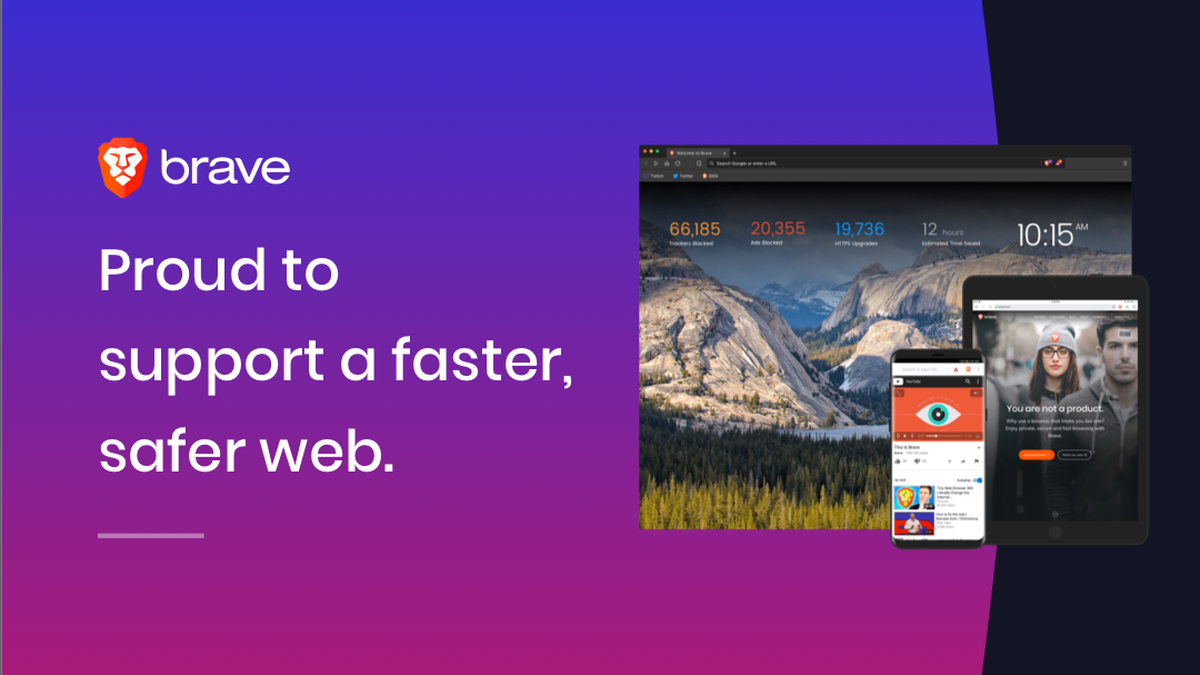A quick search on Google Chrome or Safari might take just a few seconds to lead you to the answer you need, but the resulting data from the search and what it reveals about you as a consumer is rapidly monetised. Soon, you are followed across the web by uncomfortably specific ads that eerily echo your most private problems and desires.
(For insights on emerging themes at the intersection of technology, business, and policy, subscribe to our tech newsletter Today’s Cache.)
While most users are able to brush aside this inconvenience and continue browsing, those who are more concerned about prying Big Tech companies might consider trying out a privacy browser that aims to protect their internet experience.
We reviewed one such privacy browser, Brave, that blocks website trackers and advertisements while claiming to be three times faster than Google Chrome. Here’s what we discovered.
Concept
Launched in 2016, Brave is based on the open-source Chromium Web core, meaning that users of Google Chrome will find it comfortingly familiar while also trying out a platform that sets itself apart from most browsers available today.
Brave’s premise is that it gets the job done in two ways. For those who never want to see another pop-up or YouTube ad ever again, Brave will use its built-in ad-blocker to make it the case as much as possible.
However, if you enjoy some quid pro quo, Brave offers to show you some specially curated ads. In exchange for your attention, they will pay you with a cryptocurrency called the Basic Attention Token (BAT). (One BAT is about $0.25 as on January 23.)
You can keep the rewards for yourself, or let Brave calculate how much of your attention was spent on each website you visited and tip them proportionally with your rewards (if the sources in question can take crypto donations). Otherwise, you can manually choose to tip others who have enabled this feature. If you want more crypto, you can increase the number of ads Brave shows you.
Brave’s stats, ads, and crypto revenue tracker
| Photo Credit:
Sahana Venugopal
Furthermore, Brave aspires to be a browser for the Web3 age, as it offers users the option of adding several crypto wallets to their internet browser; presumably preparing for a future where it expects cryptocurrency payments to be as ordinary as a credit card transaction.
However, if crypto isn’t your cup of tea, it’s easy to turn off these features and use Brave as just a good old ad-blocking browser. Brave says that it blocks “invasive ads,” cross-site trackers, cookies, and cookie-less trackers, while protecting systems from malware, phishing, and bounce tracking. Brave also claims that it offers “strong protection” in these areas while rivals like Google Chrome, DuckDuckGo, Edge, Firefox, and Safari offer limited to no protection for the same.
Installation
Getting set up with Brave was simple, but migration was a challenge.
Simply go to the official Brave website, click the download tab, activate the browser, and you are ready to go. Brave can help you transfer your bookmarks and passwords from other browsers via the Chrome Storage keychain. When I tried to do this, my system repeatedly froze and I had to manually log in to my accounts. This was a disappointing start to my experience.
There is also a Brave mobile app for users who want a more private, protected, and ad-free browsing experience on their phone. Brave comes with VPN services for Android and iOS users, but is yet to get the desktop update, according to its website.
Design
Brave’s user interface is clean and attractive. Compared to Google Chrome, in fact, it looks positively futuristic. While Brave goes for a minimalist design at first glance, the advanced settings and control options are easily accessible to those who want to customise the browser to suit their technical preferences.
The aesthetic background is a pleasant touch, and a handy tracker shows you how many ads and trackers Brave has blocked, as well as the amount of bandwidth and time the browser claims to have saved for you.
A lion icon (Brave’s logo) near the search bar lets you see how many ads are blocked on every website you visit. Meanwhile, a small BAT icon lets you watch the crypto add up, if you choose to view Brave’s special selection of ads.
After a few hours of using Brave with this option enabled, I saw some non-intrusive ads I can barely recall and had collected about $0.01.
User experience
While I generally use an ad-blocking extension to bypass pesky YouTube ads, Brave took the experience to a new level. Videos opened instantly and one was able to appreciate a distraction-free viewing experience. Clicking on 10-20 YouTube videos showed me that I had escaped over 99 ads, trackers, and other obstacles by using Brave.
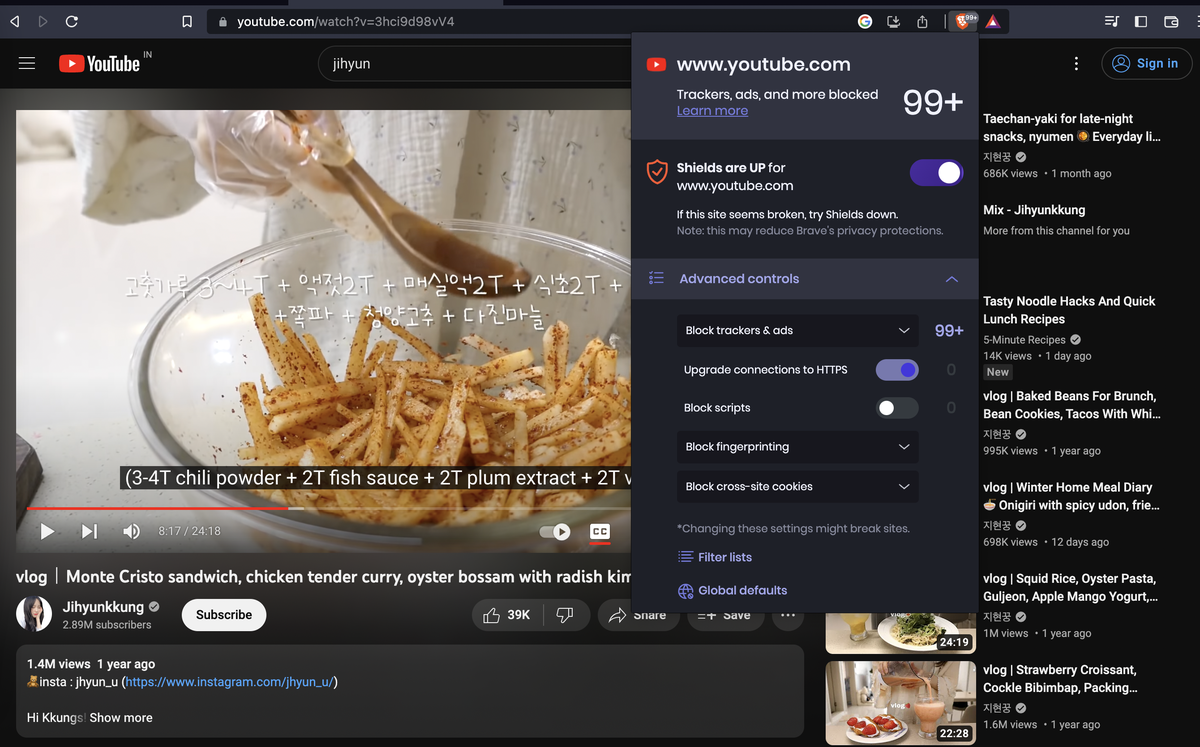
Using YouTube with the Brave browser
| Photo Credit:
Sahana Venugopal
Browsing Twitter and Goodreads was convenient on Brave and I did not come across any promoted material. However, when reading news sites such as The Guardian, you still encounter the cookies banner. On The Hindu website, paywalls are still in place. When making Google searches, you still see ad-based result links or products that you can shop for online. However, pop-ups are all gone.
I next tried using Brave with the Tor mode enabled. Tor sends internet traffic through a complicated network to prevent users from being tracked, in a process called onion routing. Though the Tor mode takes 10 – 30 seconds to connect and is slow to show you results, one can use this setting to privately access websites, links, or social media platforms that have been blocked in India but are legal in other countries.
Tor on its own has a reputation for being difficult and glitchy to use, but the integration with Brave reduces the process to just a click or two. This feature should help activists and journalists in oppressive regimes carry out their work with more security.
While exploring my stats with Brave, I was hoping to learn more about the kinds of advertisements and trackers that the browser had blocked. I could not access this data on the desktop version but I hope a future update will let Brave users review this information.
Verdict
The Brave browser more or less exorcises a cluttered internet experience known for privacy vulnerabilities, cross-site trackers, and disruptive ads. While its migration feature needs serious work and the desktop VPN is still lacking, Brave’s in-built ad blocker boosts productivity and saves you precious seconds that quickly add up. The browser’s quirky crypto-for-attention revenue model might not appeal to all, but its integrated Tor mode is better than expected.
For people in fields where privacy is paramount, Brave beats most rival browsers without breaking a sweat as it forces the internet to evolve in a way that puts users before Big Tech data collectors.